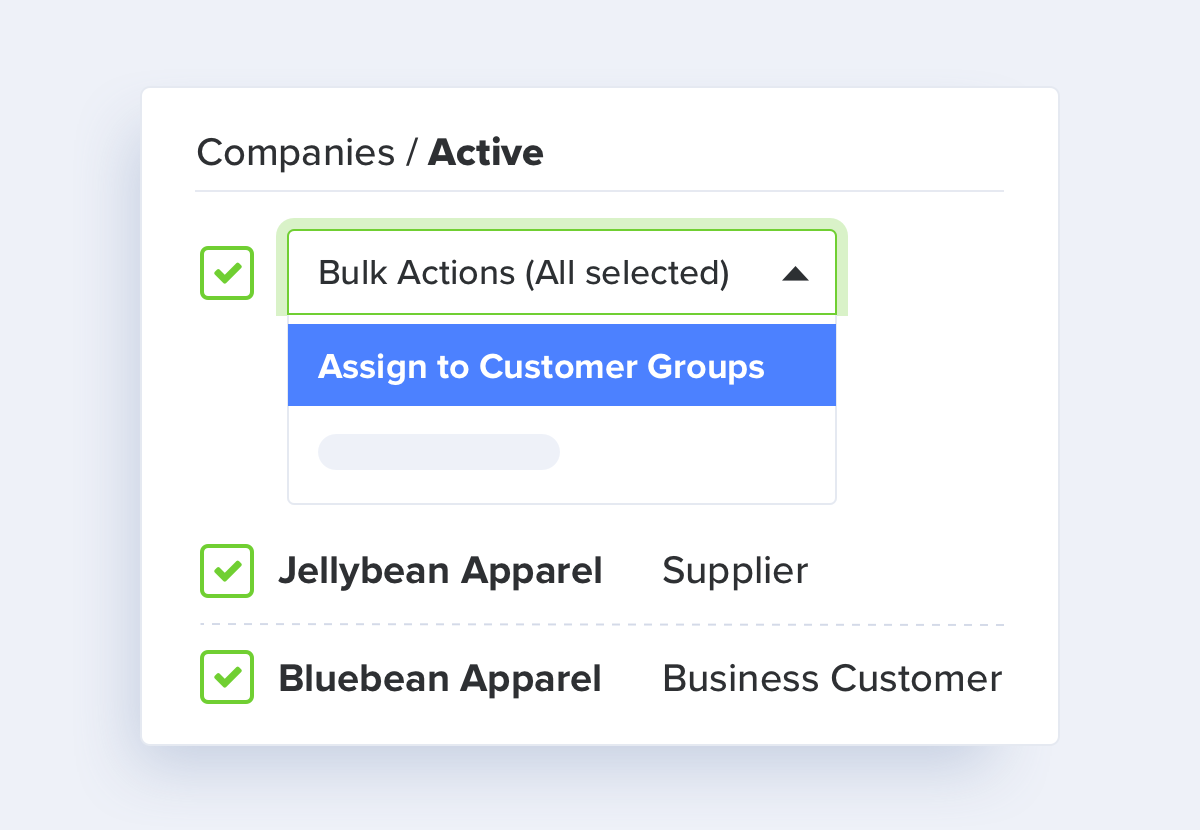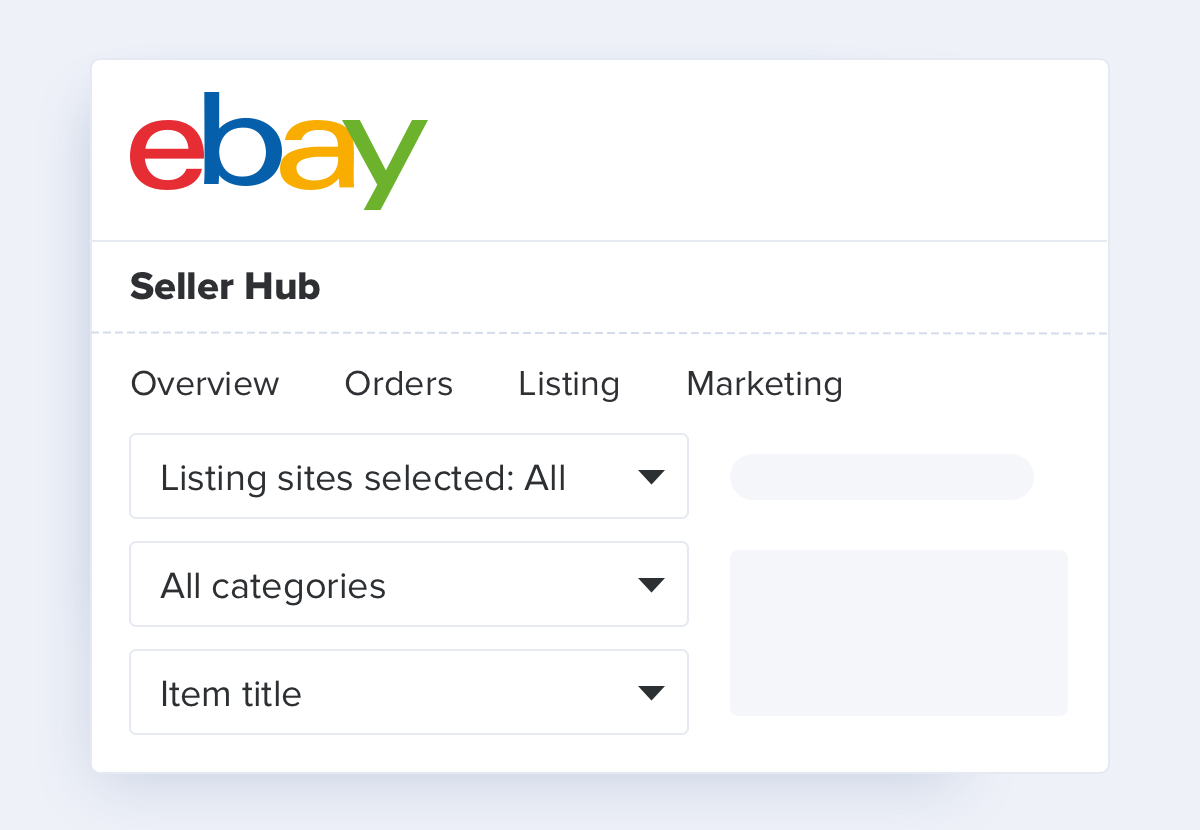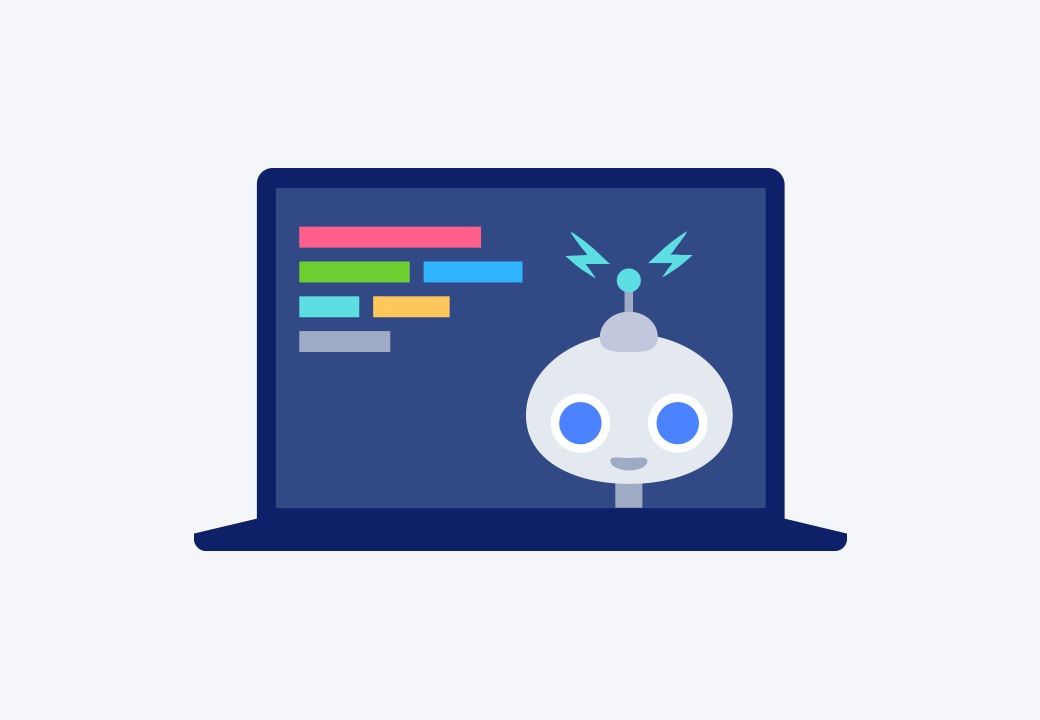January 2021
Enhancement
We now support Local Delivery and Local Pickup for Shopify!
Orders can now be assigned to a specified location, instead of the Primary Location set on Shopify.
July 2020
New Feature
New integration with Prospect CRM
Prospect CRM have integrated with QuickBooks Commerce to bring their powerful stock-aware relationship management platform to all QuickBooks Commerce customers!
Accounting Integration - Inventory Adjustment Ledger Account
You can now assign different inventory adjustment ledger account for every stock adjustment reason.
May 2020
Enhancement
A more vocal Pick Pack experience
The Pick Pack app is now more vocal, when scanning invalid items you'll now be warned with both a message and an error sound.
Zapier App Updates
The QuickBooks Commerce - Zapier App connection has a new Order Finalized hook, a new Order Search event, fixed an issue with line item sort order, and some enhancements to how companies and addresses work.
PDF CJK Font Update
The font used for Chinese, Japanese and Korean characters on PDFs has been updated to use the CJK variants of the Noto font.
April 2020
New Feature
Bulk create Bills of Materialsvia CSV import underManufacturing
Importing Bills of Materials via CSV is now available when creating new Bills of Materials under Manufacturing.
Enhancement
QuickBooks Commerce Automation Invoice SupportunderSales Orders
QuickBooks Commerce Automation has been updated with support for triggering workflows on Invoice creation as well as orders.
March 2020
New Feature
Outstanding Shipments ReportunderIntelligence
Our new Outstanding Fulfillments report gives you a quick way to see which orders have unshipped items, what the outstanding totals are and when they are due to be shipped.
Enhancement
Invoices - Payment Method filterunderSales Orders
The Invoices index page now supports filtering by Payment Method.
Additional metrics available in ReportingunderIntelligence
Use ordered quantity and returned quantity for more insights on sales and product performance. We've also added Order Revenue for reconciliation against the original order placed.
February 2020
Enhancement
Stock Location supportadded to Product CSVs underInventory
Importing/Exporting and Updating your Inventory via CSV now also supports all Stock Location values such as Reorder Point, Bin Location, Lead Time, Safety Stock and Stock Cover.
Better alignment of Gross values and COGS in reportingunderIntelligence
We've made some changes to better align the gross values to actual order, invoice and shipment totals so that they are more useful for operations and reconciliation.
January 2020
New Feature
Bulk convert variants into bundles under Inventory
当包进口等销售渠道as Shopify and WooCommerce, they get created in QuickBooks Commerce as any other regular product and lose association to other products they are meant to be made of. You can now bulk upload the composition of these bundles by clicking "Bulk Convert to Bundles" in the Bulk Manage menu of your Inventory page.